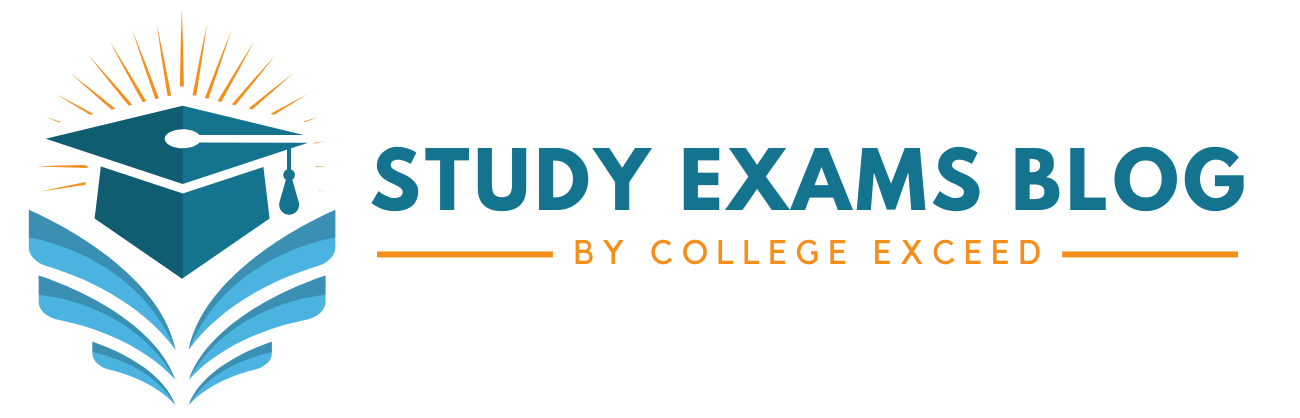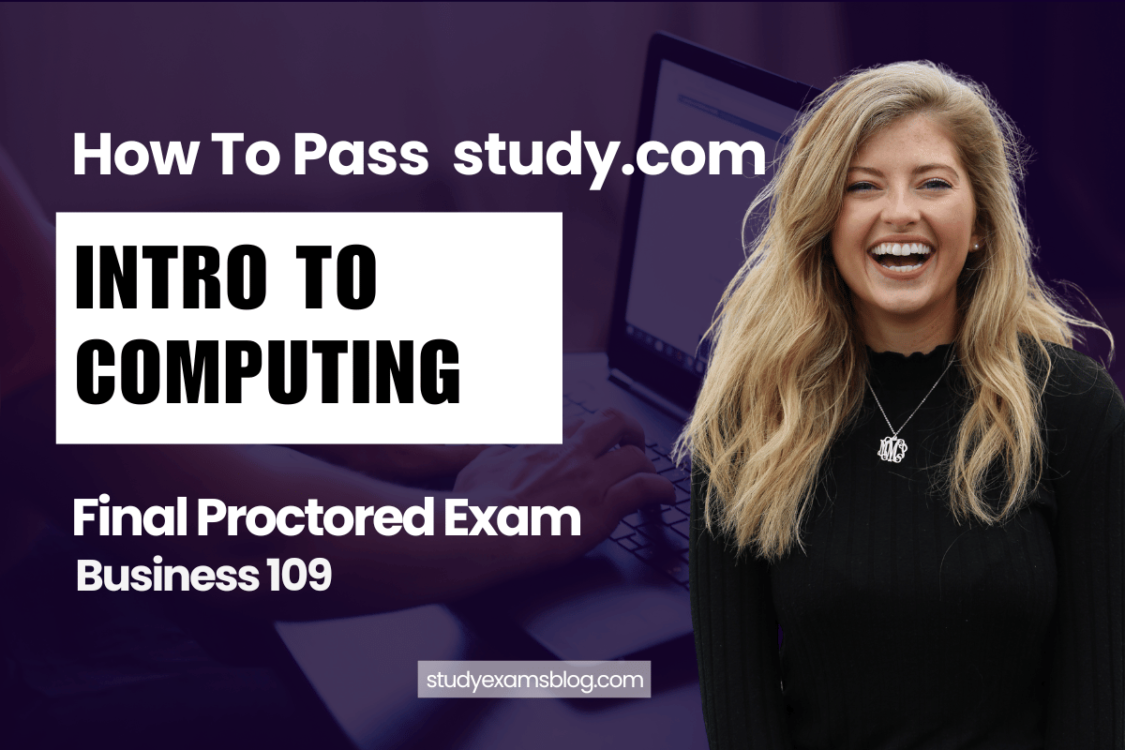How to Pass study.com Business 109: Intro to Computing Final Proctored Exam
Hey there, future computing whiz! If you are reading this, you are most probably preparing for the completion of the study.com Business 109: Intro to Computing course. Welcome to the world of computing! Man, the first step has been taken towards acquiring mastery in computation. This is the course that will open up to you all kinds of databases, details of the internet and even moving to levels of software development and programming. Now, I know what you might be thinking: Some people may hear the word ‘computing’ and think ‘Oh that sounds complicated!’ But do not fret. This shall be done in a way that will make understanding such concepts easy and as enjoyable as reading comic strips since this course will seek to present such concepts in simple sections. Whether you are a complete technophobe or have simply forgotten all that you learned in computer appreciation class, do not despair Business 109 is here. Also, if you manage your schedule diligently, and follow the right studying routine which we are going to discuss shortly, you will be passing that final proctored exam like a breeze. Well then, grab your seat belt and let the virtual road trip through computing begin! — What to Expect from Business 109 Class 📖 So, what exactly will you be diving into with study.com Business 109: Intro to Computing? Let’s break it down. First, you’ll get introduced to Application Software. This section covers different types of software you’ll use daily, like word processors, spreadsheets, and presentation tools. Understanding these applications is crucial since they form the bedrock of most business operations. You’ll also learn about enterprise software used in larger organizations, like customer relationship management (CRM) systems and supply chain management software. Pay attention here, as these topics are frequently tested in the final exam! Next, you’ll explore Systems Software, which includes operating systems, utility programs, and device drivers. This part of the course is important because it talks about the aspects of your computer’s basic components, as well, it talks about the basic software that interacts with your computer. You will get to the particulars of operating systems, which will involve controlling resources in the hardware as well as the user interface. Antivirus, backup, disk management tools, and other topics will also be discussed, providing you with a solid knowledge of how to maintain your computer. You will also further explore the Computer Hardware and Information Security aspect of IT. These sections will familiarize you with such matters as the internal layout of computers, their key elements, including the CPUs, memory, and storage devices, the principles of data and system security, and protection against threats. Here you will recognize such things as firewalls, encryption, as well as other principles of safe passwords. Such concepts are important to grasp not only in preparation for the test but also with an aim to learn how to safely exist in a world that is increasingly becoming defined by the use of technology. After completing all the lessons of this course, you will be fully prepared to take the last proctored exam that is aimed to confirm your profound knowledge of computing basics. In the following tutorial, Let us proceed to generate the seven-day plan to ensure success in this course. Stay tuned!! Click here for exam support Week-by-Week Study Plan to Ace Business 109 Exam 📝 Ready to ace the study.com Business 109: Intro to Computing exam? Let’s break down a week-by-week study plan to keep you on track and ensure you’re fully prepared. Here’s your roadmap to success: Week 1: Dive into Application Software Focus: Lessons 1-4 from Chapter 1. Tasks: Watch video lessons on personal, workgroup, and enterprise software. Understand Microsoft Office and Open Office applications. Learn about word processing software and the use of macros. External Resources: Microsoft Office Basics Tutorial OpenOffice vs. Microsoft Office Comparison Quiz Yourself: Take the chapter quizzes and aim for at least 80%. Week 2: Master Systems Software Focus: Lessons 1-5 from Chapter 2. Tasks: Study the components of systems software, including operating systems, utility software, and device drivers. Understand computer security essentials and best practices. External Resources: Operating System Basics Computer Security 101 Quiz Yourself: Take the chapter quizzes and aim for at least 80%. Week 3: Get Hands-On with Computer Hardware Focus: Lessons 1-7 from Chapter 3. Tasks: Learn about computer components, input/output devices, and memory types. Understand how data redundancy and RAID arrays work. External Resources: Computer Hardware Explained Understanding RAID Quiz Yourself: Take the chapter quizzes and aim for at least 80%. Week 4: Understand Computer and Information Security Focus: Lessons 1-10 from Chapter 4. Tasks: Deep dive into information security principles, threats, and policies. Study different types of malware, viruses, and cybersecurity measures. External Resources: Introduction to Information Security Types of Malware Quiz Yourself: Take the chapter quizzes and aim for at least 80%. Week 5: Explore the Social Impacts and History of Computing Focus: Lessons 1-10 from Chapter 5. Tasks: Study the evolution of computing, its impact on society and the economy, and the roles of globalization, outsourcing, and job design in IT. External Resources: History of Computers Globalization and Technology Quiz Yourself: Take the chapter quizzes and aim for at least 80%. Week 6: Master Data Communications Focus: Lessons 1-9 from Chapter 6. Tasks: Understand relational and distributed databases, database management systems, and data types. Learn how databases help organizations manage and utilize data. External Resources: Introduction to Databases SQL vs NoSQL Databases Quiz Yourself: Take the chapter quizzes and aim for at least 80%. Week 7: Delve into the World Wide Web Focus: Lessons 1-11 from Chapter 7. Tasks: Study the history of the Internet, web design, scripting languages, search engines, and Internet security. External Resources: History of the Internet HTML and CSS Crash Course Quiz Yourself: Take the chapter quizzes and aim for at least 80%. Week 8: Grasp Networks Access and Architecture Focus: Lessons 1-7 from Chapter 8. Tasks: Learn about different types of networks, network
Read More